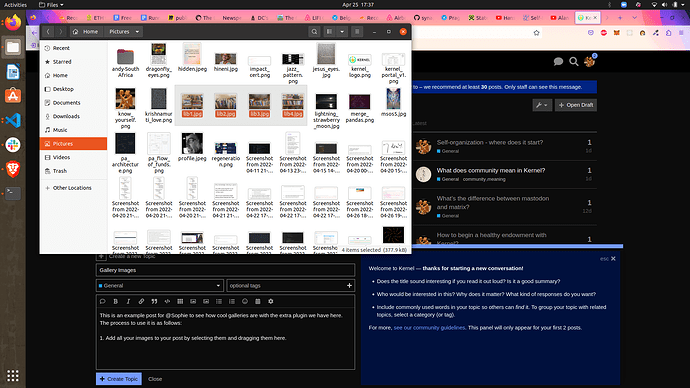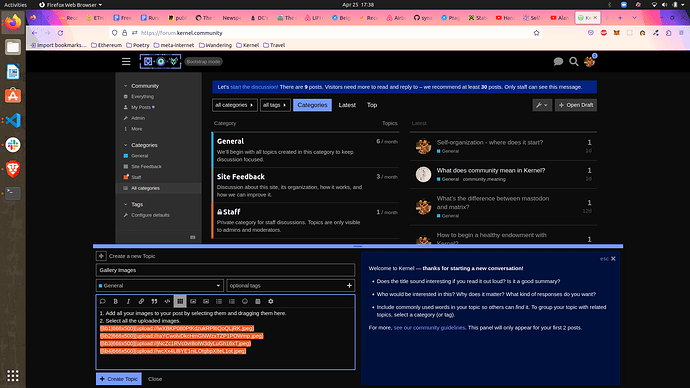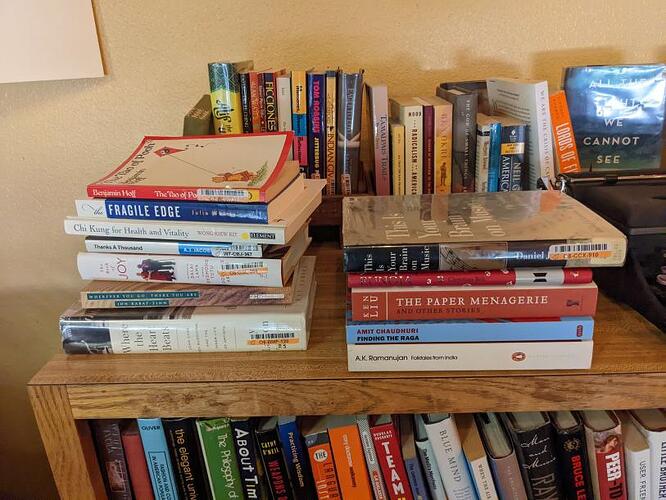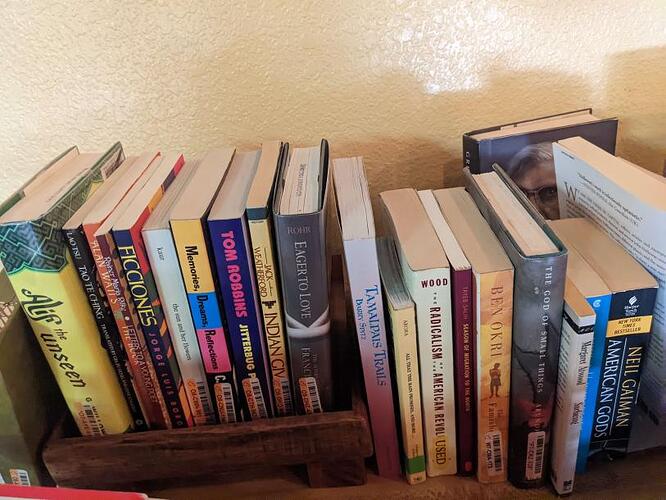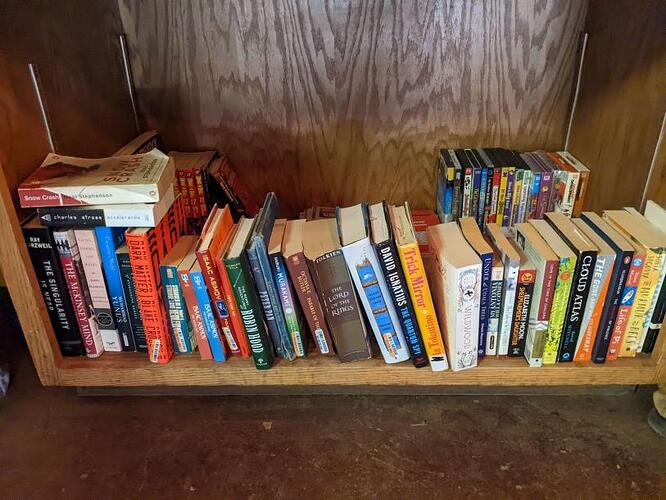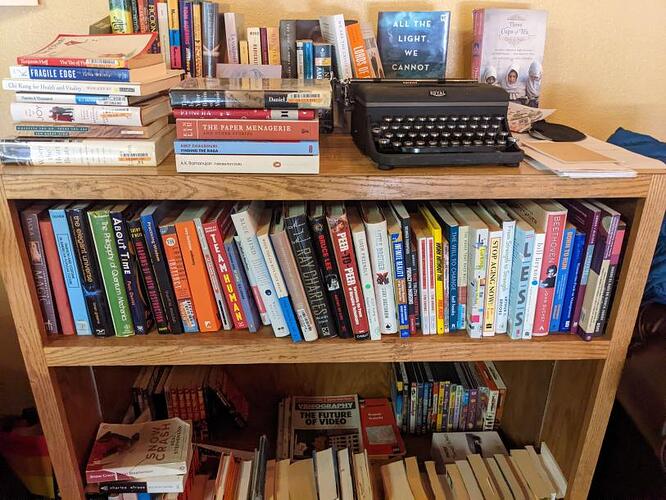This is an example post for @Sophie to see how cool galleries are with the extra plugin we have here. The process to use it is as follows:
- Add all your images to your post by selecting them and dragging them here.
- Select all the uploaded images and click the icon of squares in a 3x3 grid.
- Create the post and off you go. No need for further edits (and it is generally better to avoid further style changes)
Your gallery should look something like this (try click on any image to see the spotlight box effect too):